SOL Sniper Bot is a robust online tool crafted to track new token launches on Raydium, enabling automated buying and selling based on your personalized settings. For a one-time start-up fee of 0.05 SOL per session, you can let the bot operate non-stop for hours, days, or even months, until you decide to stop, refresh, or close the page. Be sure to fund your generated wallet with both SOL and WSOL to keep the bot fully active and operational.
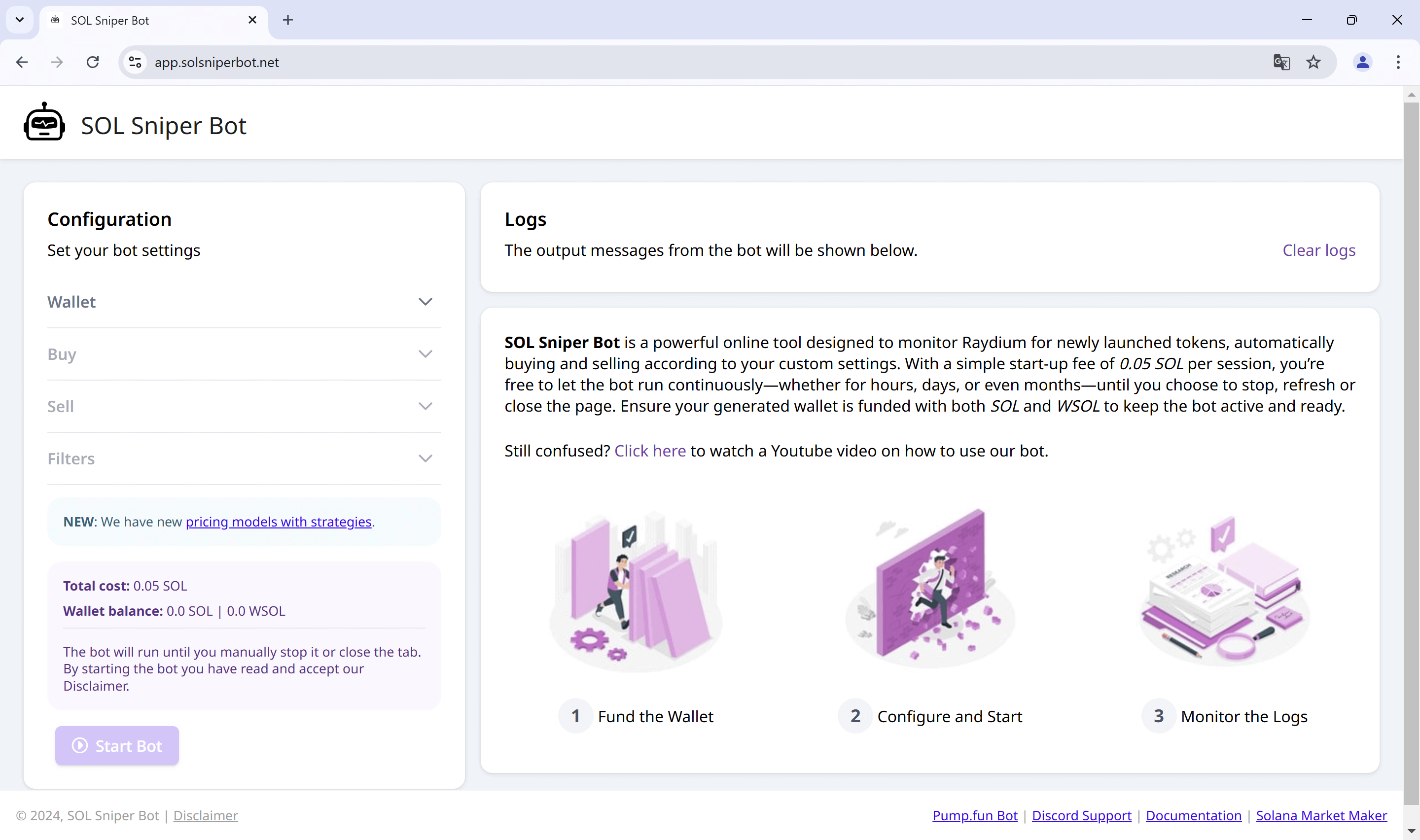
Get Started
This guide will teach you to use SOL Sniper Bot to enhance your trading strategy. We’ll show you how to set up and use the bot, but you’ll need to adjust the configuration to find what works best for you and automate buying and selling based on custom settings. We will walk you through the initial setup and configuration to ensure your bot runs smoothly.
If you prefer to watch a Youtube video instead, click here to watch a tutorial video on Solana Sniper Bot by Crypto Wire.
1. Configure Wallet
A wallet has been automatically generated for you, and saved directly in your browser’s local storage. This wallet is essential for using the bot and interacting with the Raydium platform. make sure to save your Priviate key in a safe place.
Import Your Private Key
Within SOL Sniper Bot Copy your secret key provided. Open your preferred wallet (Phantom or Solflare), go to the import wallet option, and paste your private key there. Note: even if you restart your browser, or refresh your page your wallet will still linked with the bot, no need to generate a new one every time you refresh the page.
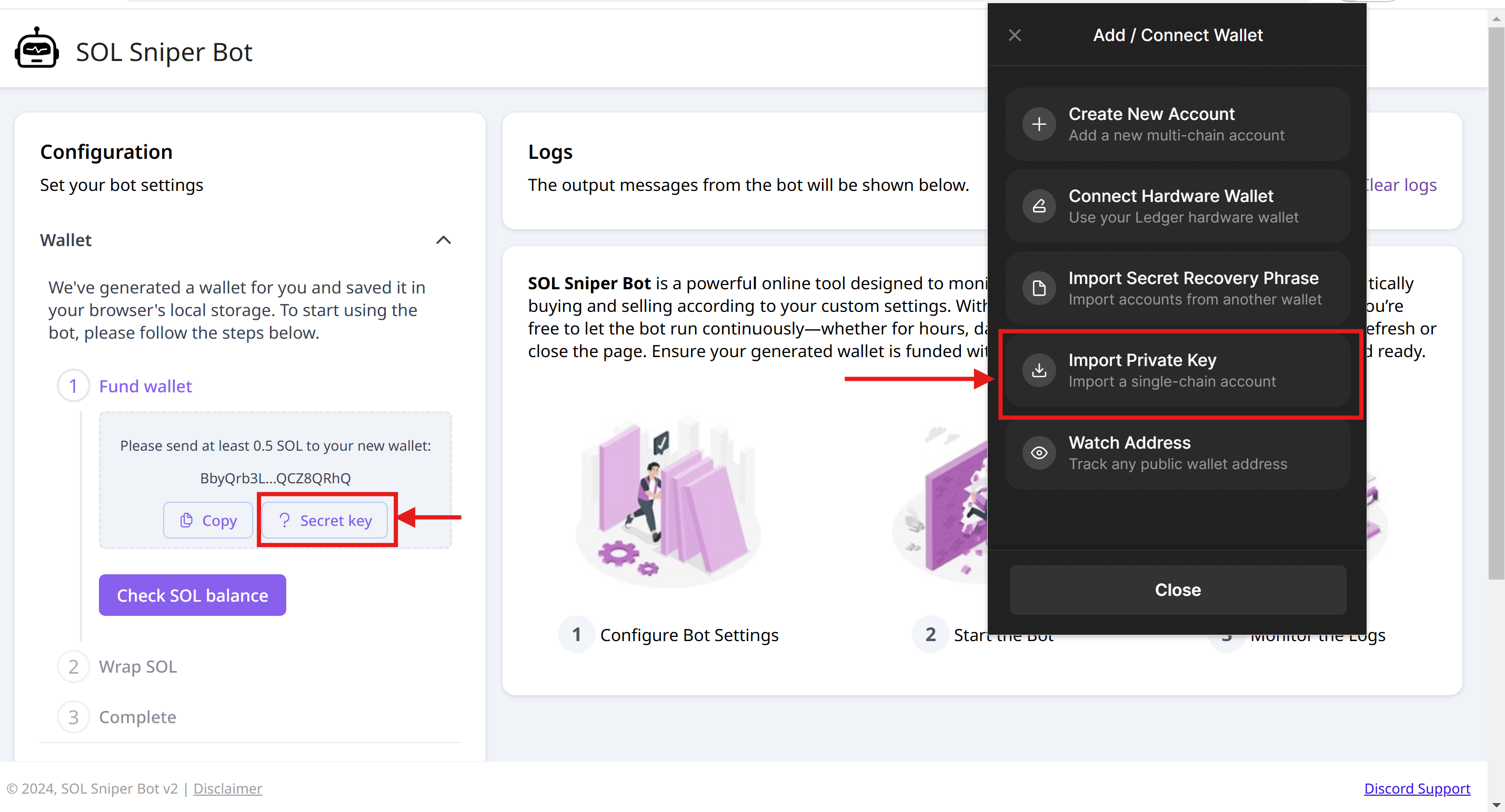
Fund wallet
To get started, send at least 0.2 SOL to the bot wallet. This initial balance will cover transaction and Bot run fees and allow the bot to operate without interruptions.
Wrap SOL
You can easily convert your Sol to WSOL directly through the bot or any other services like Jup.ag This is necessary for making token purchases through the bot, you can also check our article on how to swap Sol to WSol here.

2. Configure Bot
Buy Setup
Buy Amount
- This is the amount of SOL you want to spend per transaction.
- Recommendation: Start with a small amount to test your bot’s execution, especially in volatile markets. For beginners, using smaller buy amounts can limit potential losses.
Priority Fee
- The priority fee is an additional fee paid to expedite your transaction. By paying a higher priority fee, your transaction can be confirmed faster, which is crucial when sniping tokens.
- Recommendation: Set a moderate priority fee that balances speed and cost. In high-demand markets, consider increasing the fee to secure faster execution. However, in less competitive environments, a lower priority fee might suffice to save on fees, Get the current recommanded Jito tips here.
Slippage Tolerance
Slippage tolerance defines the maximum price deviation you’re willing to accept due to price changes from when you initiated the transaction to when it’s confirmed. Note: For custom LP sniping, you may need a higher slippage to ensure the transaction goes through. Setting slippage too low can lead to missed transactions, while setting it too high may result in buying at a higher-than-expected price.
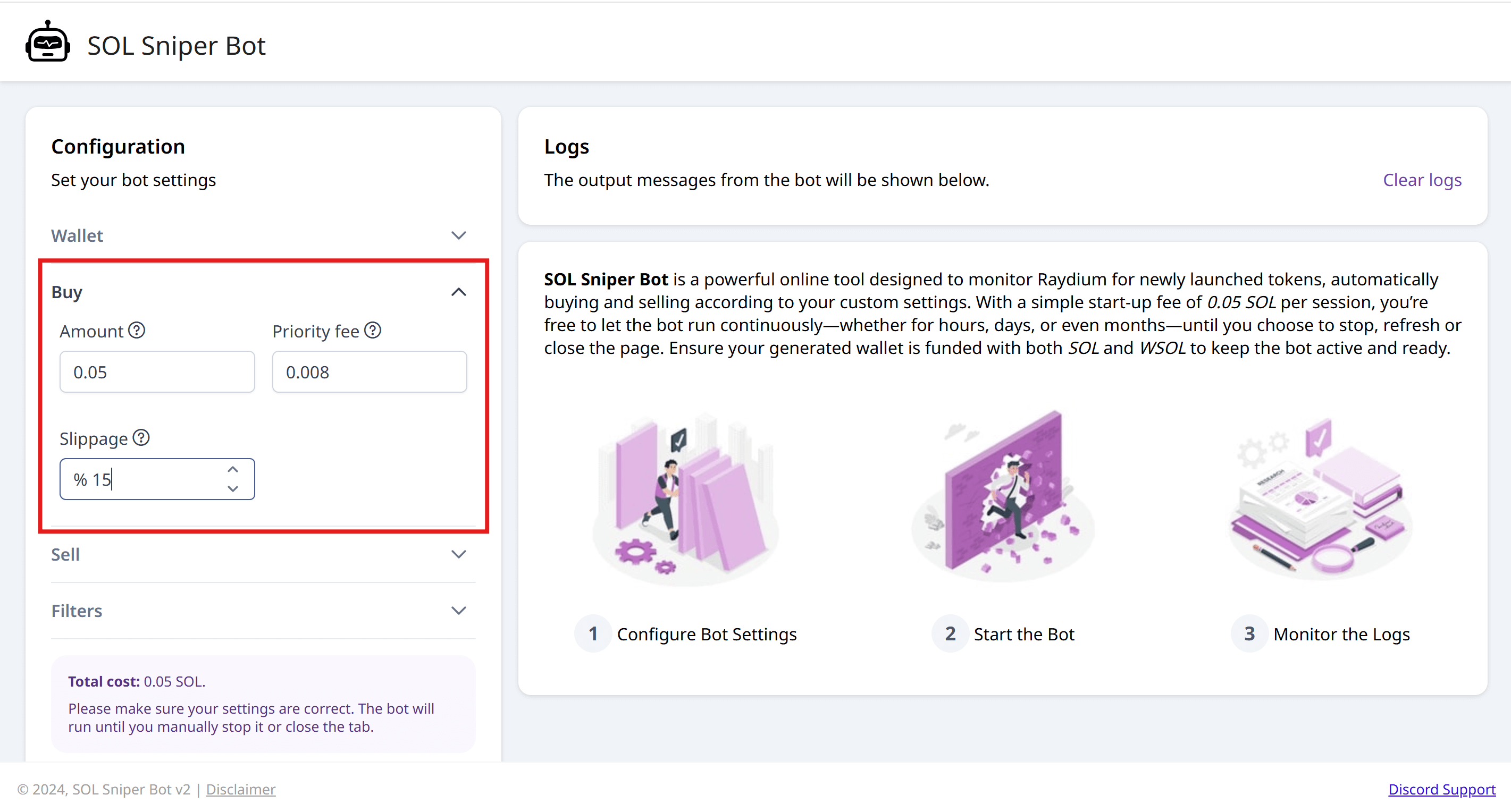
Sell Setup
Take Profit
- Sets a target price at which the bot will automatically sell to lock in profits once the token reaches this price.
- Recommendation: Choose a percentage that aligns with your profit goals (e.g., 20-30%) for better chances of exiting at a favorable price.
Stop Loss
- Automatically sells to minimize losses if the token price falls to this level.
- Recommendation: Set at a loss percentage you’re willing to bear (e.g., 5-10%) to help protect your capital in case of sudden market drops.
Slippage
- Defines the acceptable price variance due to market fluctuations while buying or selling.
Timeout
- Set number of seconds after the token will be sold no matter the price, This strategy is especially effective in fast-paced shitcoins environments where price volatility can be extreme and quick exits are essential.
- Recommendation: “Avoid Bag Holding“: Ensures you don’t end up holding tokens that can drop quickly in value after an initial price spike.
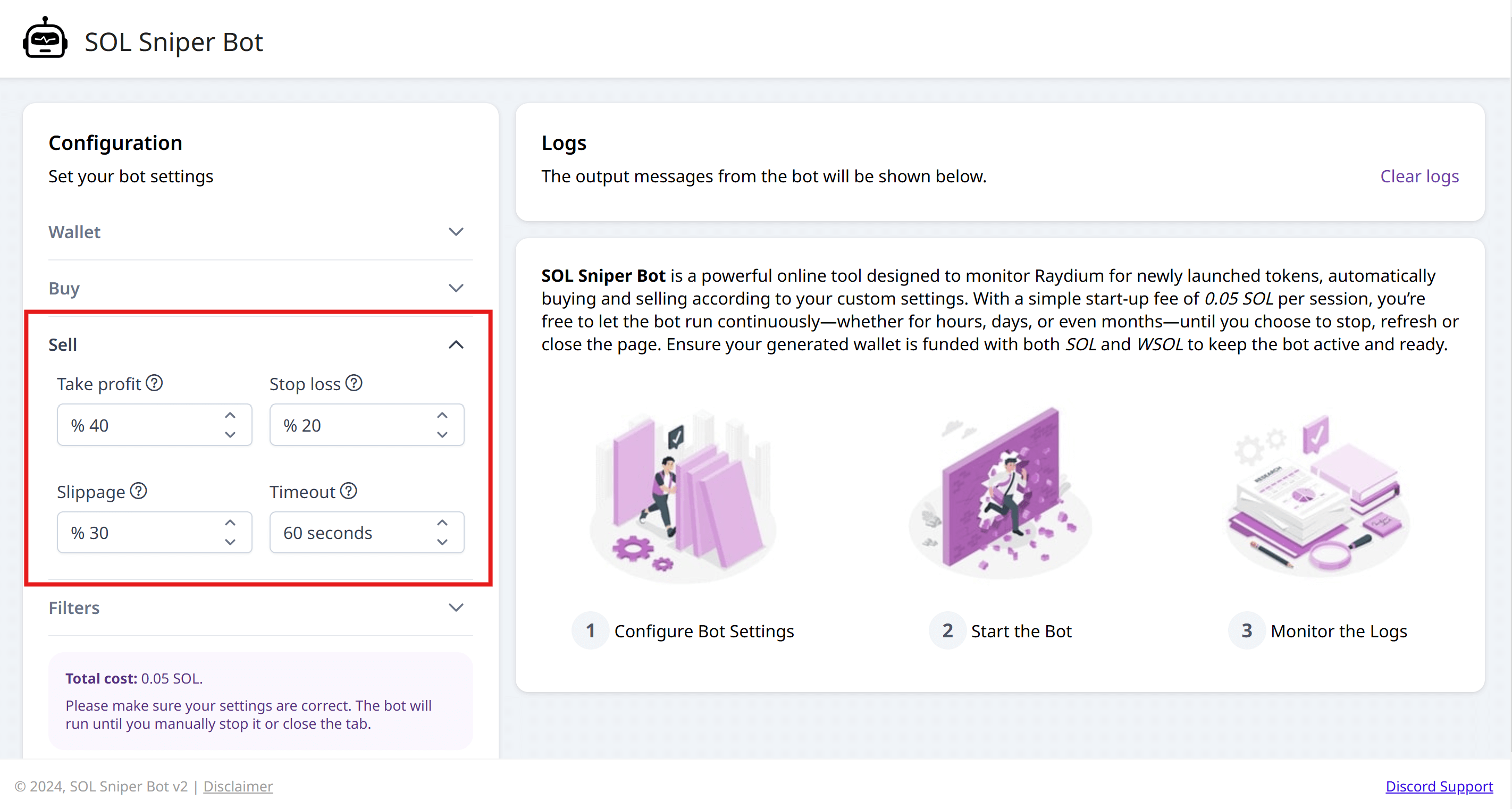
Advanced Settings
Disable filters
Degen Mode: Disable Filters will allows the bot to buy every launched token. Very high risk of losing money.
Trailing Stop Loss
A dynamic safety mechanism that helps secure profits while minimizing potential losses. Here’s how it works:
- Automatic Threshold Adjustment: The bot tracks the token’s price as it rises, automatically adjusting the stop-loss level by a predefined percentage or amount.
- Locking in Profits: If the price starts to drop, the trailing stop ensures that the bot sells once the price falls to the adjusted threshold, locking in profits made during the rise.
- Loss Minimization: In case of market reversals, the bot limits losses by exiting the trade at the pre-defined trailing stop level.
Include Pump.fun migrators
When you activate the Include Pump.fun migrators feature, the bot automatically detects tokens that have completed their bonding curve process on Pump.fun and allows you to execute a purchase. Here’s how it works:
- Automatic Token Detection:
- The bot continuously monitors Pump.fun for new tokens.
- Once a token completes its bonding curve and is ready for trading, the bot instantly identifies it.
- Automated Buying:
- The bot executes the buy transaction based on your predefined settings (e.g., buy amount, slippage tolerance, priority fee).
- This ensures you’re one of the first to purchase the token as soon as it’s tradable.
- One-Time Fee:
- For each token purchased through this feature, the bot charges a flat fee of 0.05 SOL, making it a cost-effective way to secure early positions in trending tokens.
Buy only Pump.fun migrators
The Buy only Pump.fun migrators feature is a specialized setting designed to streamline token sniping and reduce exposure to high-risk tokens. Here’s what it does:
- Focused Targeting: The bot will exclusively target tokens migrating from PumpFun, avoiding tokens that are directly deployed on Raydium. This ensures the bot focuses on legitimate migration events, where the risks of encountering scam tokens are minimized.
- Risk Mitigation: By skipping Raydium-deployed tokens, the bot avoids common scam risks like:
- Tokens with freeze authority enabled.
- Tokens with mint authority not revoked.
- Enhanced Sniping Speed: Since the bot no longer performs additional safety checks (like verifying token authority settings), the sniping process becomes faster.Advantages:
- Safer Transactions: Lower likelihood of purchasing unsafe or malicious tokens.
- Optimized Performance: Faster sniping enhances competitiveness in the market.
Faster transaction execution
Faster Transaction Execution feature offers a speed boost by using a dedicated private RPC (Remote Procedure Call) node for an additional 0.05 SOL. This option helps secure quicker and more reliable transaction processing, which can be crucial for high-demand trades, especially during token launches or high-volatility events.
How It Works:
- Dedicated Private RPC Access: By routing through a private, high-speed RPC node, your transactions are processed faster than with public RPCs, reducing the chance of delays or failed transactions.
- Priority in Network Traffic: The private RPC node minimizes competition for network resources, allowing your transactions to be submitted and confirmed with higher priority.
Advantages:
- Quicker Trade Execution: Capture opportunities in fast-moving markets where seconds can make the difference in getting the best price.
- Reduced Failed Transactions: Private RPC access minimizes network congestion issues, lowering the likelihood of missed or stalled transactions.
- Enhanced Security: Fewer users share the private RPC, reducing the risk of data leakage and making your trades more secure. Note: when enabling faster transaction execution, the custom priority fees will still be required to process the transactions.
Sniping Hyped Prelaunches:
Sniping Hyped Prelaunches feature with Sol Sniper Bot v2 is a powerful tool that gives you a strategic edge for high-demand token launches. This feature allows you to position yourself to instantly purchase tokens as soon as they go live, ensuring you’re ahead of the competition.
How It Works
- Set the Bot: Prepare Your buy & sell setup, slippage, fees, fast transaction execution, hit start the bot.
- Enter the Token Address: Simply provide the address of the Pumpfun token you want to Snipe.
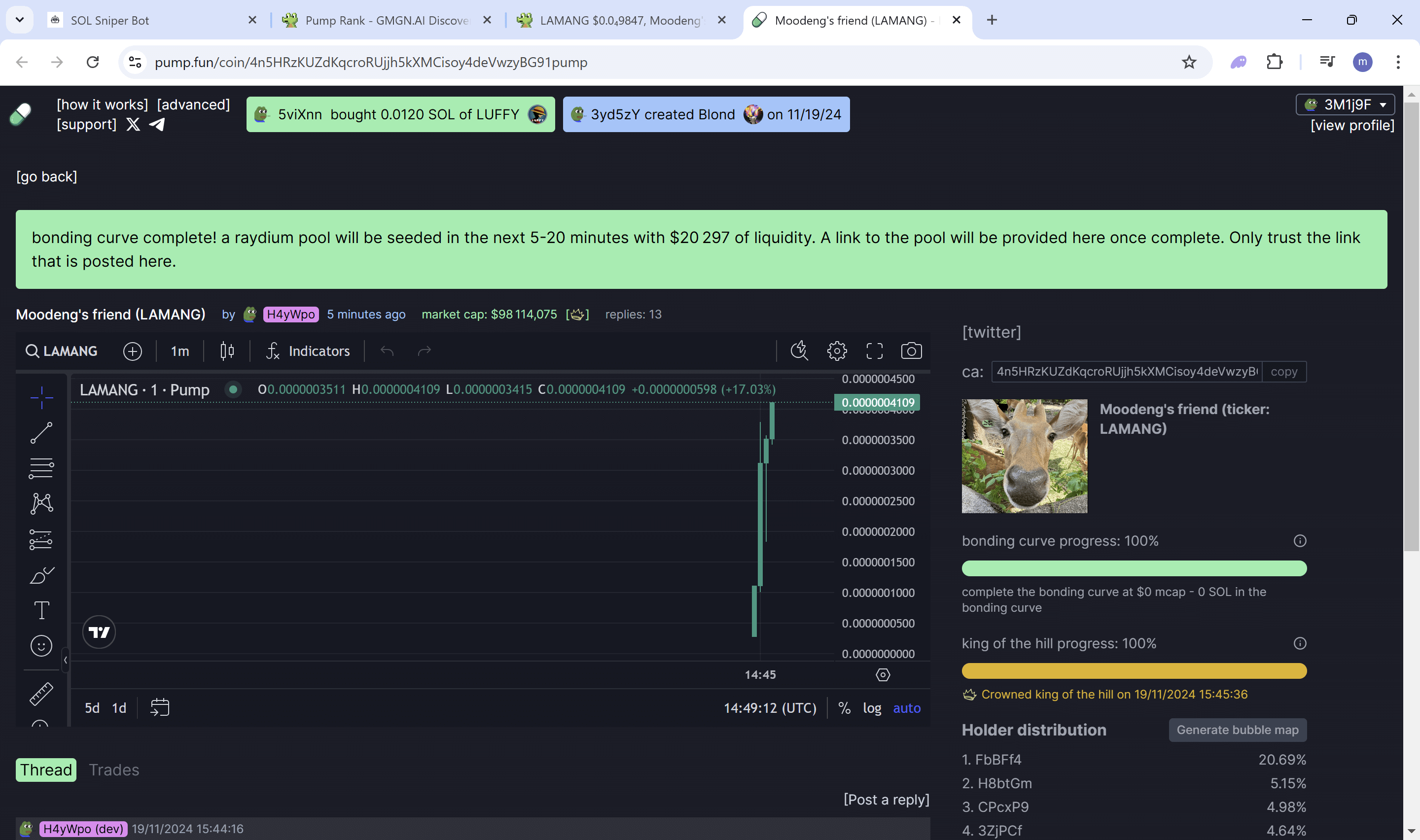
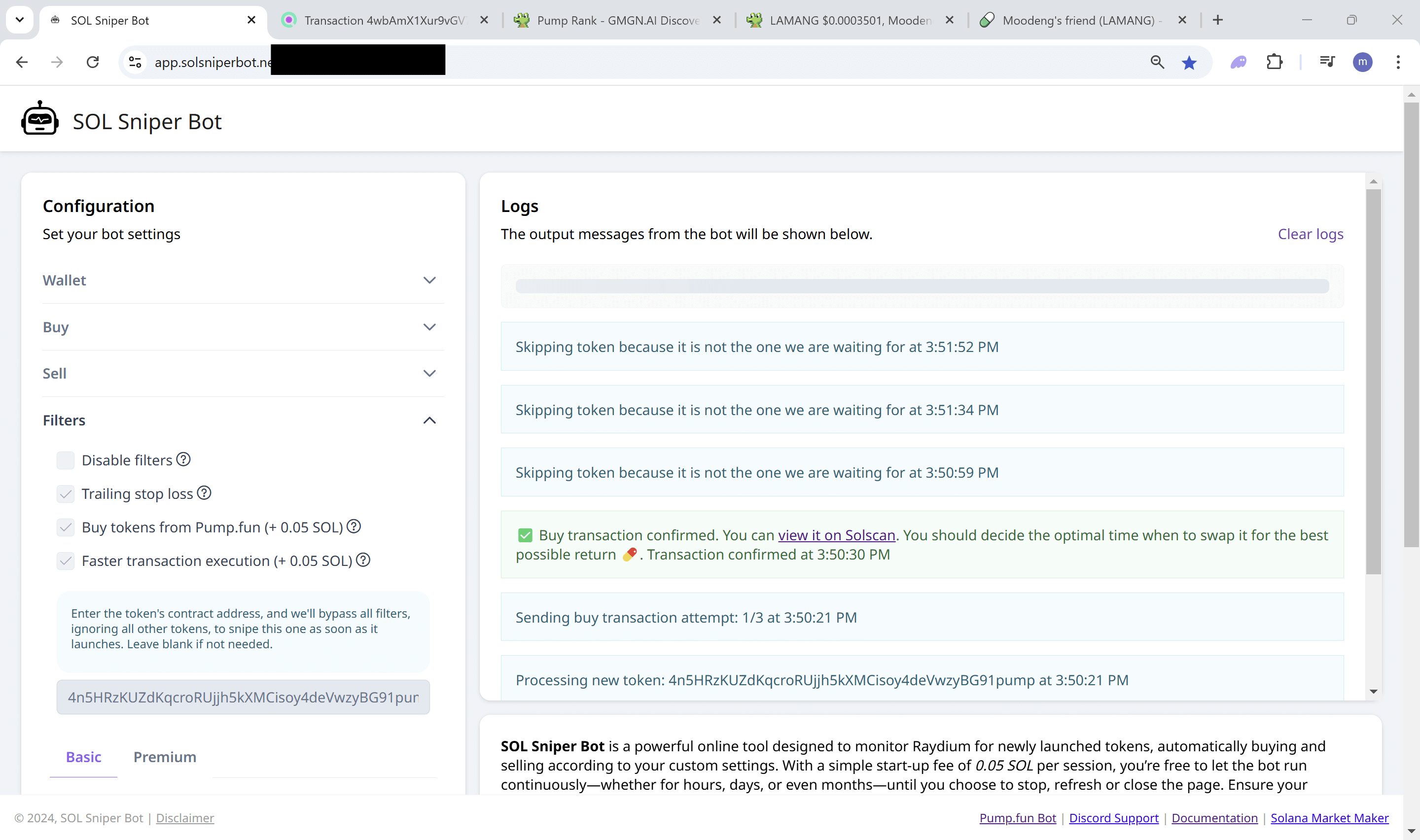
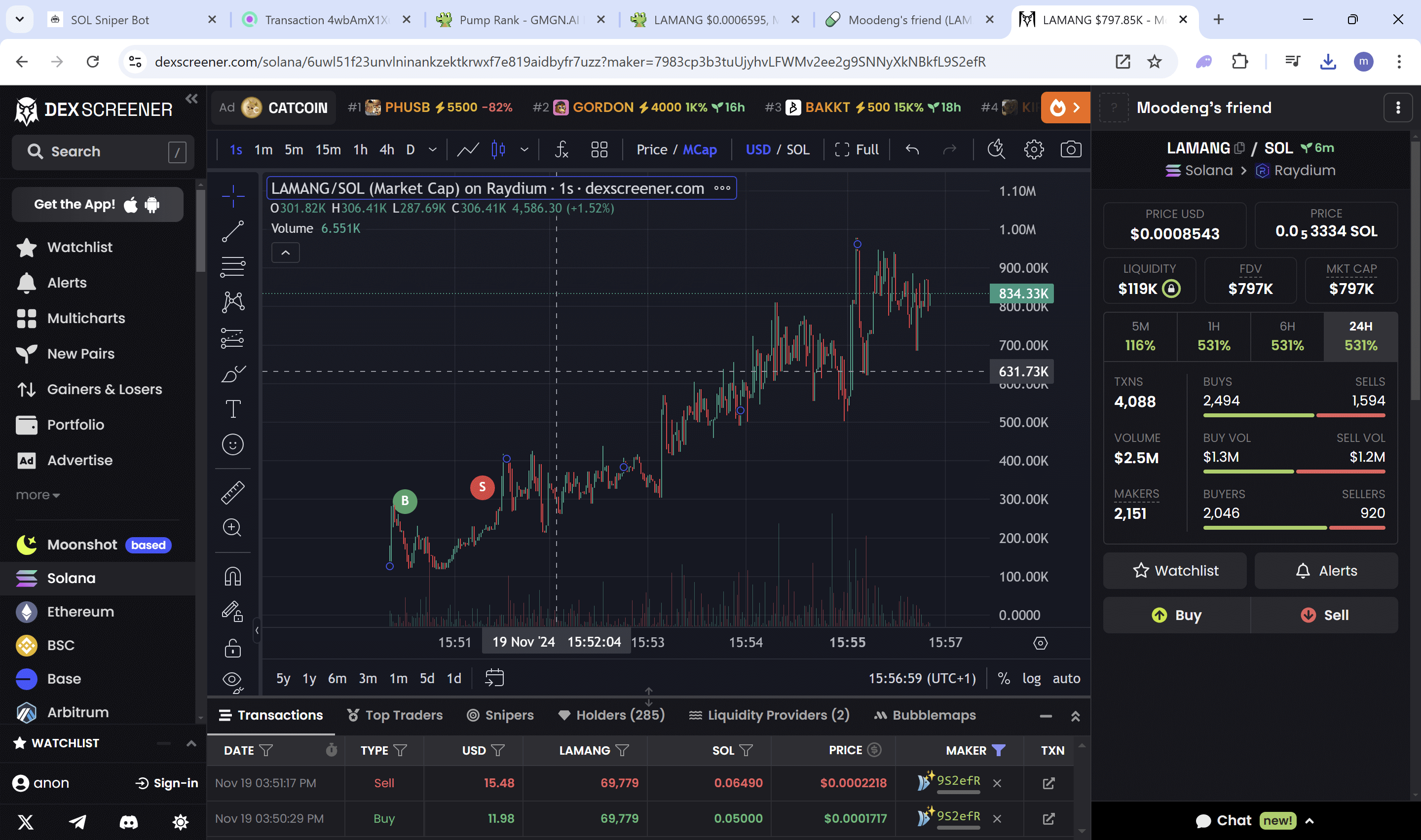
Advantages
- Get Ahead of the Crowd: By entering the launch window early, you can secure tokens that are expected to see a surge in demand.
- Maximize Profit Potential: This feature increases your chances of securing tokens during the early, often highly profitable, stages of their launch.
- Strategic Advantage: Whether you’re chasing the latest hyped projects or hunting for the next big opportunity, Sniping Hyped Prelaunches helps you stay ahead and position yourself for success.
Safety & Security Filters Setup
These settings protect against rug pulls, scam tokens, and other threats. Despite security measures, malicious developers can still scam users. SOL Sniper Bot offers Basic & Premuim safety features to mitigate risks:
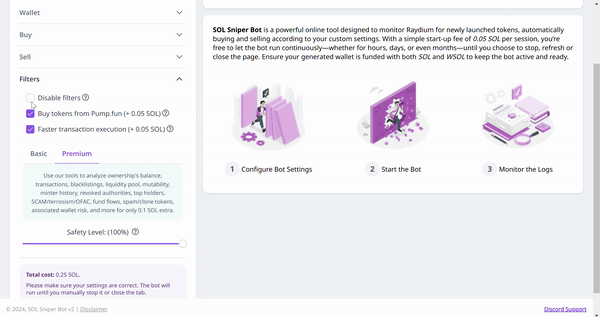
Premium Filters
Offers a comprehensive suite of analysis tools for token safety and legitimacy, allowing users to evaluate critical aspects of a token’s background before investing. For an additional 0.1 SOL, users can access insights that are essential in identifying potential red flags in new or unverified tokens.
Scans processed:
- Ownership Balance and Transactions: Check the token owner’s balance and transaction history for suspicious activity.
- Blacklistings: Review if the token or its owners have been blacklisted, which may indicate prior fraud or suspicious activity.
- Liquidity Pool Analysis: Assess the health and sustainability of the token’s liquidity pool, ensuring there’s sufficient backing for trading.
- Mutability Checks: Verify if critical token properties are locked or if they can be changed, which could expose holders to risk.
- Minter History: Analyze the minter’s history to see if they have created other tokens, especially any involved in scams or sudden liquidity withdrawals.
- Revoked Authorities: Ensure the token’s critical permissions have been revoked from its creators, minimizing the risk of malicious alterations.
- Top Holders: View the largest holders of the token to check for potential price manipulation from a concentrated ownership structure.
- SCAM/Terrorism/OFAC Screening: Automatic flagging for tokens potentially tied to illegal activities or those blacklisted by the Office of Foreign Assets Control (OFAC).
- Fund Flow Analysis: Track where funds are moving to or from to detect unusual or suspicious activity patterns.
- Spam/Clone Token Detection: Identify duplicate tokens or similar names meant to impersonate reputable projects.
- Associated Wallet Risk: Check risk scores of wallets associated with the token, including indicators of risky or illicit activity.
Benefits:
Minimal Extra Cost: Access valuable data for just 0.1 SOL, a small investment that can save significantly by avoiding risky tokens. Enhanced Security: Gain deeper insights into potential risks associated with tokens, helping avoid scams and poorly designed projects. Informed Decision-Making: Make better trading choices based on transparent, data-driven evaluations.
Basic filters
- Check If Socials added: Ensures tokens have at least one associated social platform link.
- Check If Burned: Verifies if the liquidity pool is burned, indicating a commitment to locking tokens away permanently.
- Check If Mutable: Verifies if token metadata are mutable. Buys only if metadata are immutable.
- Check If Mint Is Renounced: Verifies if the token’s mint function is renounced to reduce risk of unauthorized token creation.
- Check If Freezable: Avoids purchasing tokens that can be frozen.
- Min Pool Size: Sets a minimum pool size threshold in SOL for executing purchases.
- Max Pool Size: Sets a maximum pool size threshold in SOL for executing purchases.
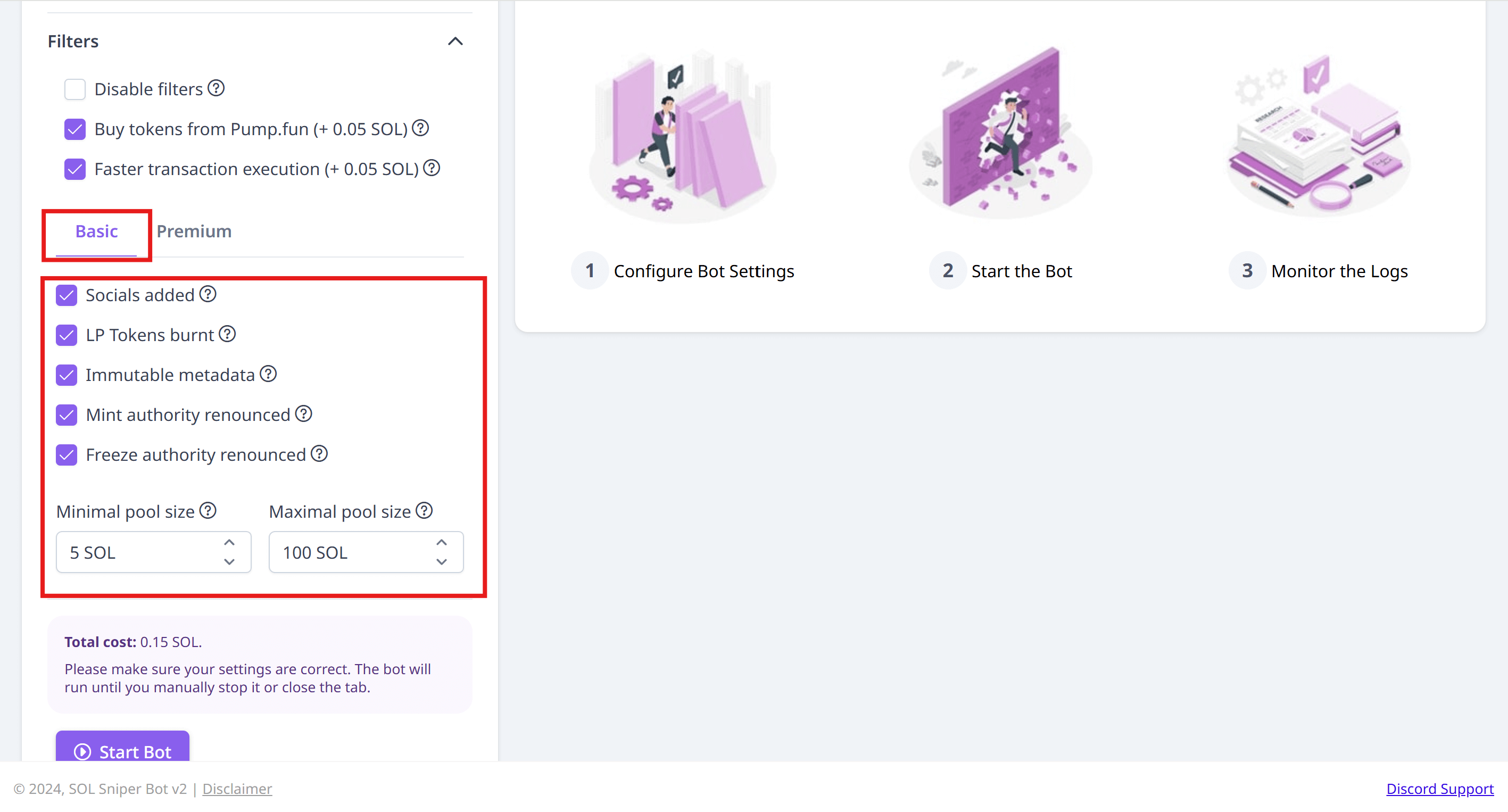
3. Start the Bot
Once you finished your setup, Please make sure your settings are correct then press start the bot. The bot will run until you manually stop it or close the tab.
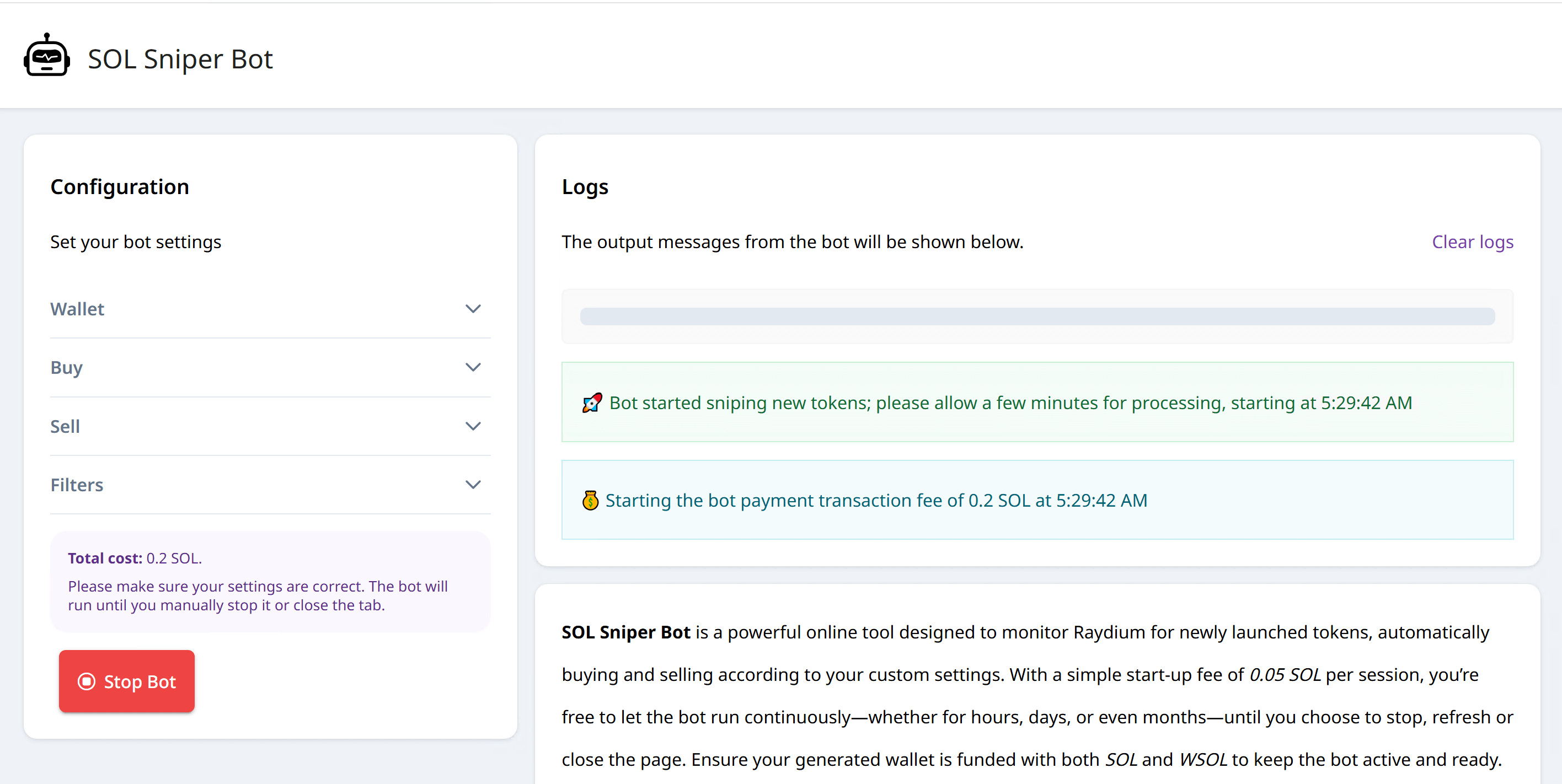
Tips for Optimal Usage
To ensure SOL Sniper Bot operates without interruptions, we recommend setting it up in a stable, dedicated environment. #Here are some tips to maximize its performance:
- Use a Dedicated VPS: Running the bot on a Virtual Private Server (VPS) ensures it has continuous uptime and won’t be affected by other activities on your computer. A VPS provides a stable, uninterrupted internet connection, essential for avoiding bot downtime due to disconnections or restarts.
- Avoid Shared Computer Use: If running on a personal computer, ensure no other tasks are using significant resources or triggering system restarts. Avoid unnecessary software updates or installations while the bot is active.
- Stable Internet Connection: Ensure your internet is reliable. Even brief interruptions (such as a WiFi refresh) will stop the bot, so a wired connection or VPS with a strong internet backbone is ideal.
- Disable Automatic Updates: Configure the browser hosting the bot to avoid automatic updates and restarts. Operating system updates or network resets can disrupt the bot’s session.
- Test Runs: Perform test snipes with smaller amounts to validate your settings.
- Keep Settings Updated: Regularly review and update your configurations to adapt to market conditions.
Following these steps helps SOL Sniper Bot operate without unexpected stops, allowing it to monitor tokens and react to market conditions continuously and effectively.
SOL Sniper Bot Fees
For the detailed description you can visit our pricing page.
The SOL Sniper Bot’s pricing model offers flexibility for both beginner and advanced users. It allows for a tailored experience based on individual needs and trading goals. Below is an in-depth explanation of the various pricing tiers, add-ons, and membership options:
Pay-Per-Run Pass
Base Run Fee: 0.05 SOL per session:
This model is ideal for casual users or those who want to test the bot’s capabilities without long-term commitment.
- Covers essential bot features:
- Snipe new deployed tokens on Raydium.
- Monitoring held tokens.
- Taking basic trading actions (TP – SL – TSL).
- Basic Filters.
Optional Add-Ons Users can enhance the bot’s performance by choosing specific features:
- Extra Buy Tokens migrated from Pump.fun: +0.05 SOL (the bot prioritizes Pump.fun trending tokens, ensuring faster identification of high-potential tokens during pumps).
- Buy Only PumpFun Migration + 0.05 SOL The bot will exclusively target tokens migrating from PumpFun, avoiding tokens that are directly deployed on Raydium
- Faster Transaction Execution with Priviate RPC Node: +0.05 SOL (reduces latency, improving the bot’s ability to secure buy/sell positions in competitive markets with our fast RPC Node and transaction executor).
- Premium Filters: +0.1 SOL (adds advanced filters for better token evaluation including: – Scam detection. – Rug pull warnings. – Profitability analysis.
All-Inclusive Package: 0.3 SOL per session Bundles all optional features for a seamless trading experience.
Membership Subscriptions
For frequent users, subscription models offer better value, access to exclusive features, and long-term benefits.
Smart Degen – 1 SOL per Week
- Includes all Base Run functionality.
- Access to all optional add-ons (Pump.fun tokens, faster execution, premium filters) all at zero cost.
- Access to our General chat groupe on discord where users shares theirs most profitables setups.
Sharp Degen – 2 SOL for 2 Weeks
- All features of the Smart Degen package at zero cost.
Additional benefits:
- Multi-session sniping, target different tokens deploys, try diverse tactics, and experiment with varied parameters such as slippage, buy amounts, or trailing stop-loss—all at once in one single window.
- Access to VIP strategies, offering insights into advanced trading techniques and token identification methods.
- Continuous support
- Access to updates, new features, and priority assistance
Elite Degen – 3 SOL for a Month
- All features of the Sharp Degen package at zero cost.
Additional benefits:
- Enables long-term usage with significant cost savings compared to weekly passes.
- Access to The VIP Strategies Channel**, offering insights into advanced trading techniques and token identification methods.
- Entry to VIP Call Channel** channel for hyped upcoming launches.
- 24/7 live support assistance.
- Continuous Support with lifetime access to updates, new features, and priority assistance.
Lifetime Package: Legend Defi Degen – 15 SOL (One-Time Fee)
The lifetime membership offers the best deal for committed traders who want uninterrupted access to all features and benefits.
Why Choose Lifetime Membership?
- All Features Unlocked Forever:
- Includes Base Run, all add-ons, and membership perks.
- Access to The VIP Calls Channel.
- VIP strategies, and
- 24/7 live support assistance call.
- Up-to 10 sessions at once.
- Cost Efficiency:
- A single 100x trade can easily recoup the 20 SOL investment.
- Avoids recurring fees, making it ideal for serious traders.
- Continuous Support:
- Lifetime access to updates, new features, and priority assistance.
Ready to commit to a subscription?
To subscribe to one of our subscription plans, please fill out this form.
IMPORTANT NOTICE: To all users subscribing to the SOL Sniper Bot Membership:
🔑 ACTIVATION REQUIREMENT
- You must strictly activate the bot funding wallet from a browser on your Laptop, PC, or VPS browser
- MAKE SURE TO SEND US THE FUNDING WALLET ADDRESS THAT YOU GENERATED ON THE DEVICE YOU WILL USE TO RUN THE BOT.
- DO NOT USE YOUR PHONE TO ACTIVATE YOUR PLAN. This step ensures optimal functionality and avoids potential issues during activation.
Troubleshooting Guide for SOL Sniper Bot
This guide aims to help you troubleshoot common issues you might encounter while using SolSniperBot. Below are the issues you may face, their potential causes, and the steps to resolve them.
Bot Seems Frozen
If the Bot Seems Frozen
- Wait. Be patient since maybe not many tokens are launching at the moment.
- Check the Log: Always check the log first to understand what the bot is doing. If the logs are appearing, then the bot is definitely running. If nothing happens for more than 30 minutes or 1 hour, something might have gone wrong.
Possible Causes
- Internet Interruption: The bot may become unresponsive if your internet connection is unstable or disconnected.
- Settings Misconfigured: Incorrect or conflicting settings may cause the bot to behave unexpectedly.
- No New Tokens Launched: The bot might appear idle if there are no new token launches to process.
Solutions
- Check Internet Connection: Ensure your internet is stable and reconnect if needed. recommanded to use LAN connection or even better to use the Bot on a dedicated VPS
- Review Settings: Double-check all bot configurations to ensure they are correctly set up.
- Be Patient: Once you start the bot, it begins monitoring Raydium for newly deployed tokens that meet your configured filters. Please be aware that 99% of new tokens on Raydium are scams or rugs, so setting strict filters is essential to avoid losses.
- Reach out If nothing else fixes the issue, feel free to reach out to us and we will see if there were any errors in your session. Please use Discord for this.
Bot keeps skipping tokens
You cannot land a buy transaction?
Explanation: The bot continuously scans for tokens that match your configured filters. If no tokens meet your criteria, the bot won’t make a purchase.
Possible Causes
- Filters Too Strict: The token does not meet the criteria set in the bot’s filters, But it’s very recommanded to use strict filters, the bot might take a long time to snipe but will catch only legit and possible moon tokens.
Solutions
- Review Filter Settings: Ensure that your filters are correctly configured and align with your risk criteria.
- Adjust Criteria: If tokens are frequently skipped, consider loosening your filters to include more opportunities but you have to know that is very risky strategey, consider using a small take profit, short timeout and trailing stop loss to get our before the rugpull.
- Use tools like DexScreener to confirm if any tokens meet your criteria.
Buy Attempts Failed
Possible Causes
- Low Slippage: This issue occurs when the price of a token changes significantly between the time the bot initiate a transaction and when it is executed on-chain. High slippage or price impact often leads to tolerance.
- No WSOL: You might have run out of WSOL or SOL and the transaction cannot go through.
- High Network Activity: Heavy trading on the token or network congestion can increase slippage.
- Low Fees: Transaction fees are too low for the network to prioritize your trade.
- Transaction Limits: After three failed attempts, the bot will stop retrying to buy.
Solutions
- Fund your wallet: If the reason is that you don’t have funds, no worries. You don’t have to stop the bot, you can fund the wallet while the bot is in progress.
- Increase Slippage Tolerance: Adjust your slippage settings in the bot to match current market volatility.
- Increase Fees: Raise the transaction fee to ensure your trade is prioritized.
Token Didn’t Sell After Purchase
Possible Causes
- Sell Slippage Violation: When the bot attempts to sell the token, the price movement exceeds the allowed slippage percentage set in your bot’s configuration. This results in the sell transaction being rejected.
- High Price Impact: Tokens with low liquidity may have a high price impact, making it difficult for the bot to execute a sell order at the desired price without significant loss.
- Rugged & freeze authority Tokens: If the token developer has pulled liquidity (rug pull) or blacklisted your wallet, or freeze authority not revoked, selling the token becomes impossible.
Solutions
- Increase the slippage tolerance in the bot settings and try again.
- Force Sell: Use a DEX interface to sell the token manually from your wallet.
- Prevention: Always enable strict filters to minimize the chances of sniping rug tokens.
Unfortunately, if the liquidity is removed or the token is blacklisted or freeze authority not revoked, you won’t be able to sell the token.
Important: Some scam tokens can bypass the premuim and basic filters, resulting in a purchase but no ability to sell, we’re updating our system to prevent buying those shitcoins daily, please know we cannot be held for responsible for any loss due to buying those scams.
SOL to wSOL: How to Swap Solana to Wrapped Solana.
 The Solana blockchain has been gaining popularity due to its high-speed transactions and low fees. As part of the Solana ecosystem, you might encounter the term “Wrapped Solana” (wSOL). In this blog post, we will explain what wSOL is, why you might want to swap your SOL for wSOL, and guide you through the swapping process.
The Solana blockchain has been gaining popularity due to its high-speed transactions and low fees. As part of the Solana ecosystem, you might encounter the term “Wrapped Solana” (wSOL). In this blog post, we will explain what wSOL is, why you might want to swap your SOL for wSOL, and guide you through the swapping process.
What is Wrapped Solana (wSOL)?
Wrapped Solana (wSOL) is a token that represents Solana (SOL) in a 1:1 ratio. The purpose of wrapping SOL into wSOL is to allow SOL to be used in decentralized applications (dApps) on the Solana blockchain that require SPL tokens. SPL tokens are the Solana Program Library tokens, Solana’s equivalent of Ethereum’s ERC-20 tokens.
Why would you swap SOL for wSOL?
DApp Compatibility: Many Solana dApps require tokens to follow the SPL standard. By converting your SOL to wSOL, you can interact with these applications.
Liquidity Provision: Provide liquidity in Solana-based decentralized exchanges (DEXs) like Serum and earn rewards.
Staking and Yield Farming: Participate in staking and yield farming opportunities on Solana that require SPL tokens.
Simplified and Faster Transactions: Using wSOL can simplify and increase speed of interactions within the Solana ecosystem, especially for automated and programmatic transactions. This is why we use it for our SOL Sniper Bot.
Why do we need Wsol to use Sol Sniper Bot?
SOL Sniper Bot uses Wrapped Solana (WSOL) for fast snipes because WSOL is an SPL token compatible with Solana’s DeFi ecosystem. This compatibility allows for quicker and more seamless execution of transactions in decentralized exchanges (DEXs) without requiring conversions between SOL and wSOL, which would otherwise slow down the process.
How to wrap SOL?
The easiest way to get wrapped Solana is to wrap your SOL using jup.ag website.
- Step 1: Visit jup.ag website and connect your wallet.
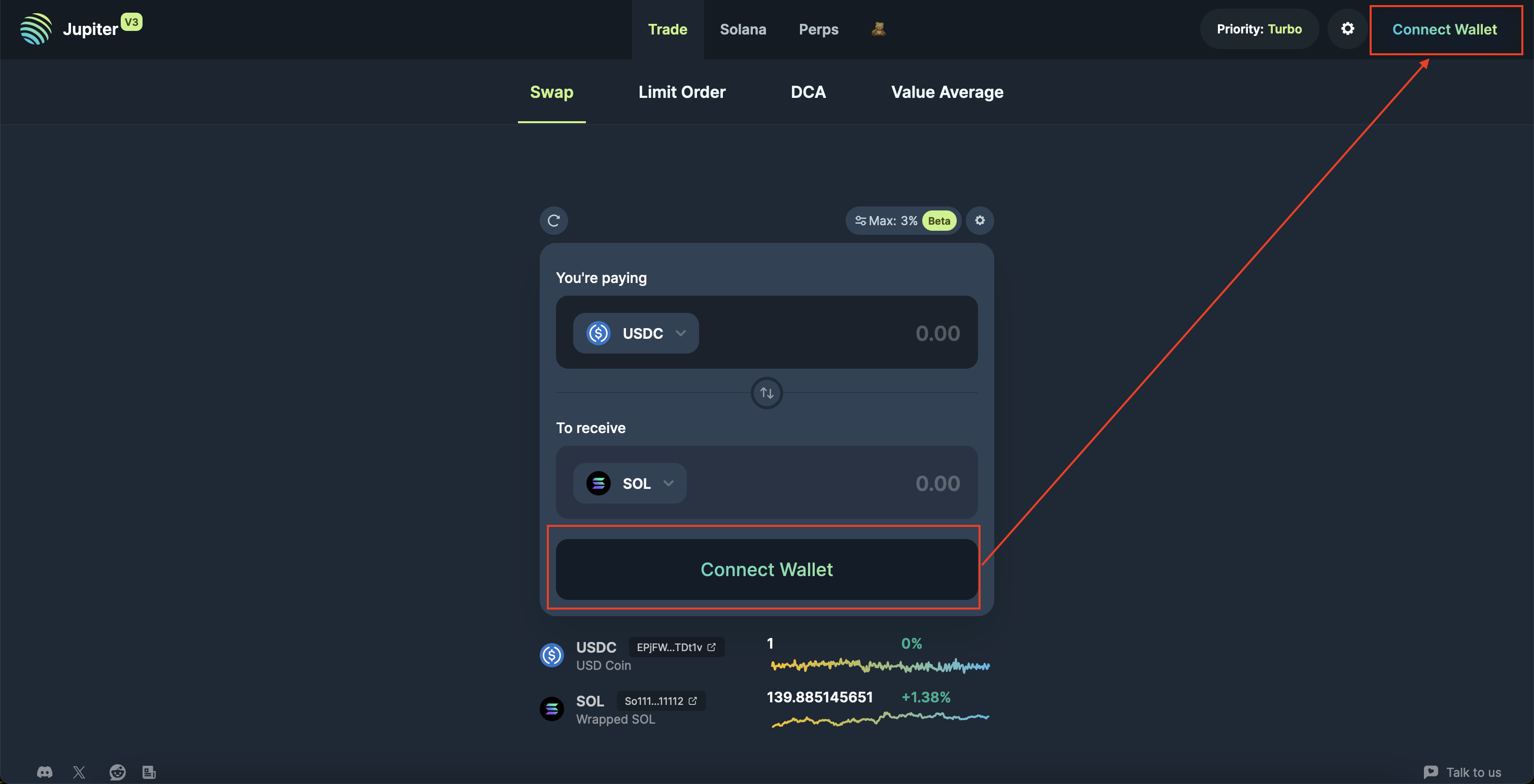
- Step 2: Click on manual Bottom and then click on the Gear icon in order to enable WSOL.
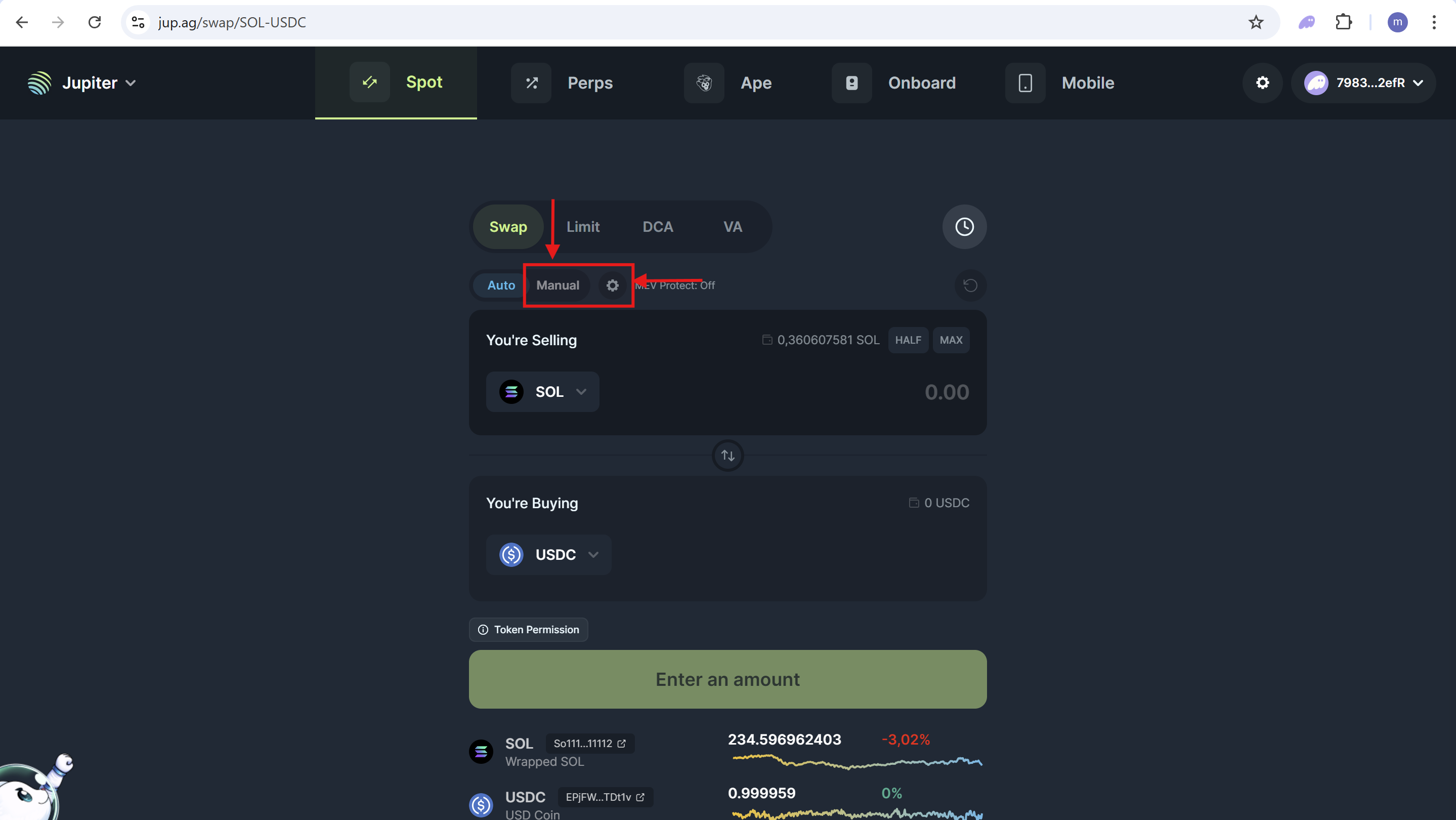
- Step 3: After you click on the gear icon go to advanced settings and enable use Wsol.
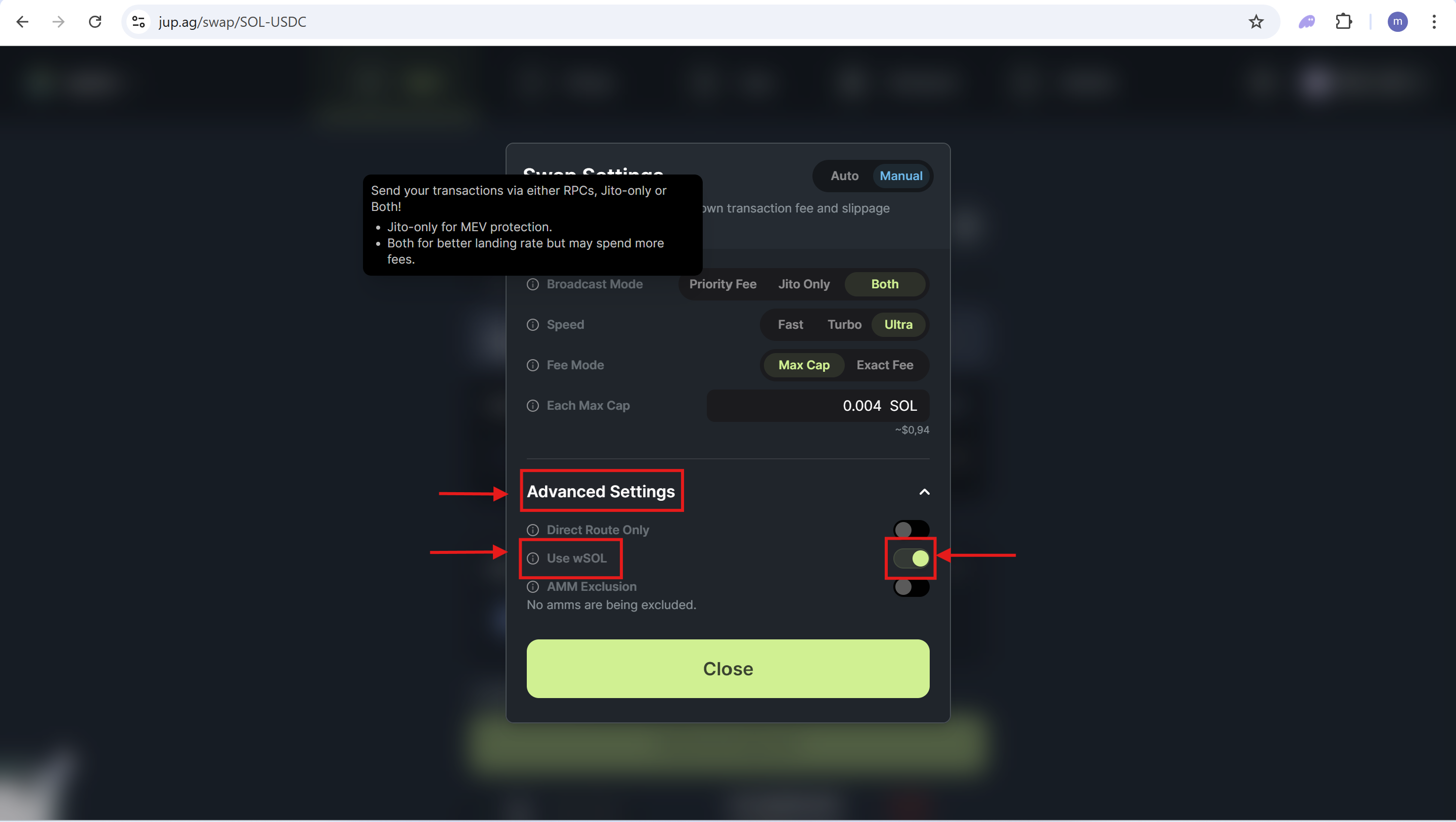
- Step 4: Click Manage and enter the amount of SOL you wish to swap to wSOL and click Wrap SOL and then confirm the transaction on your wallet, and here you’re all set and ready to use Sol Sniper Bot.
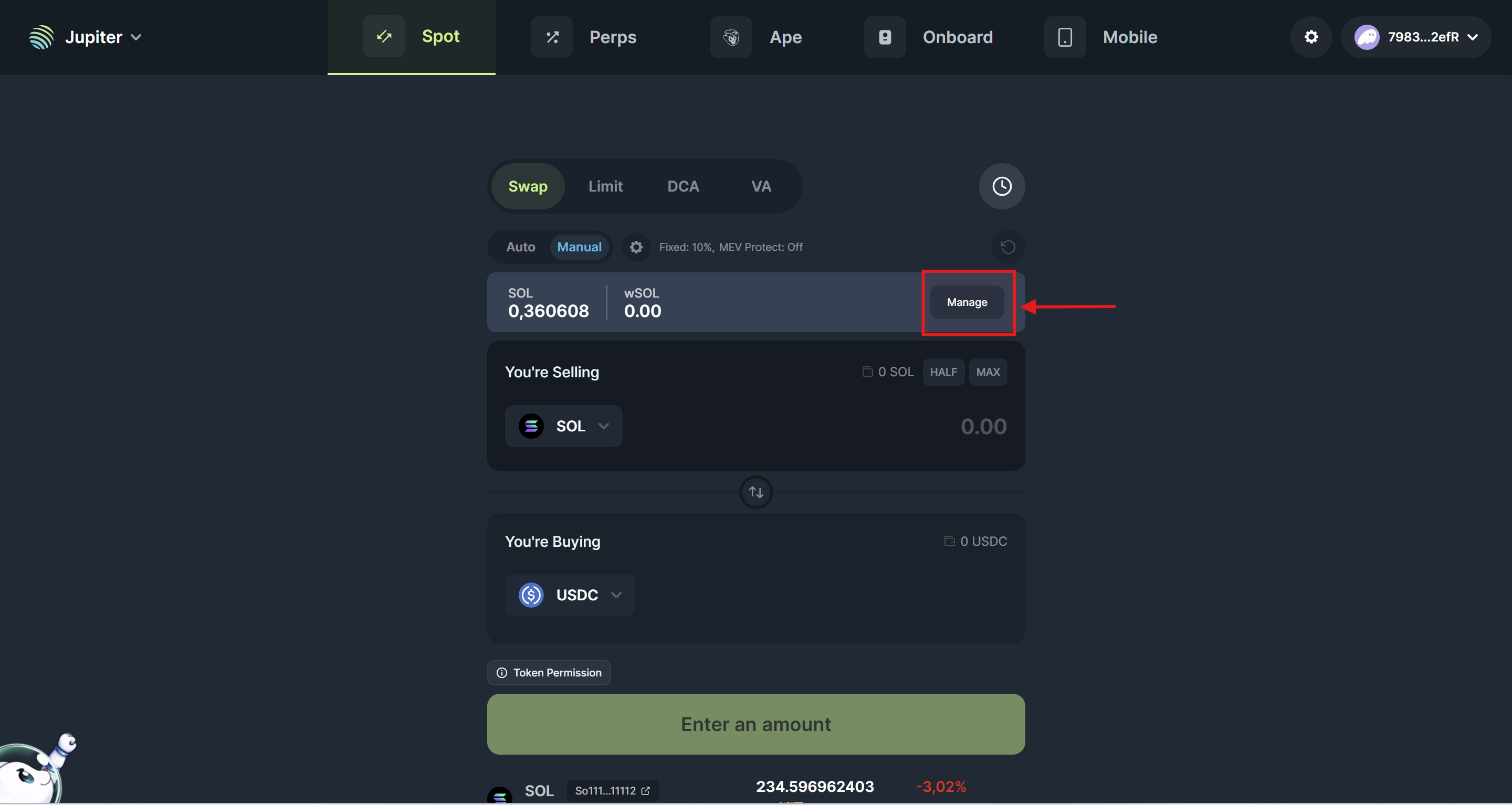
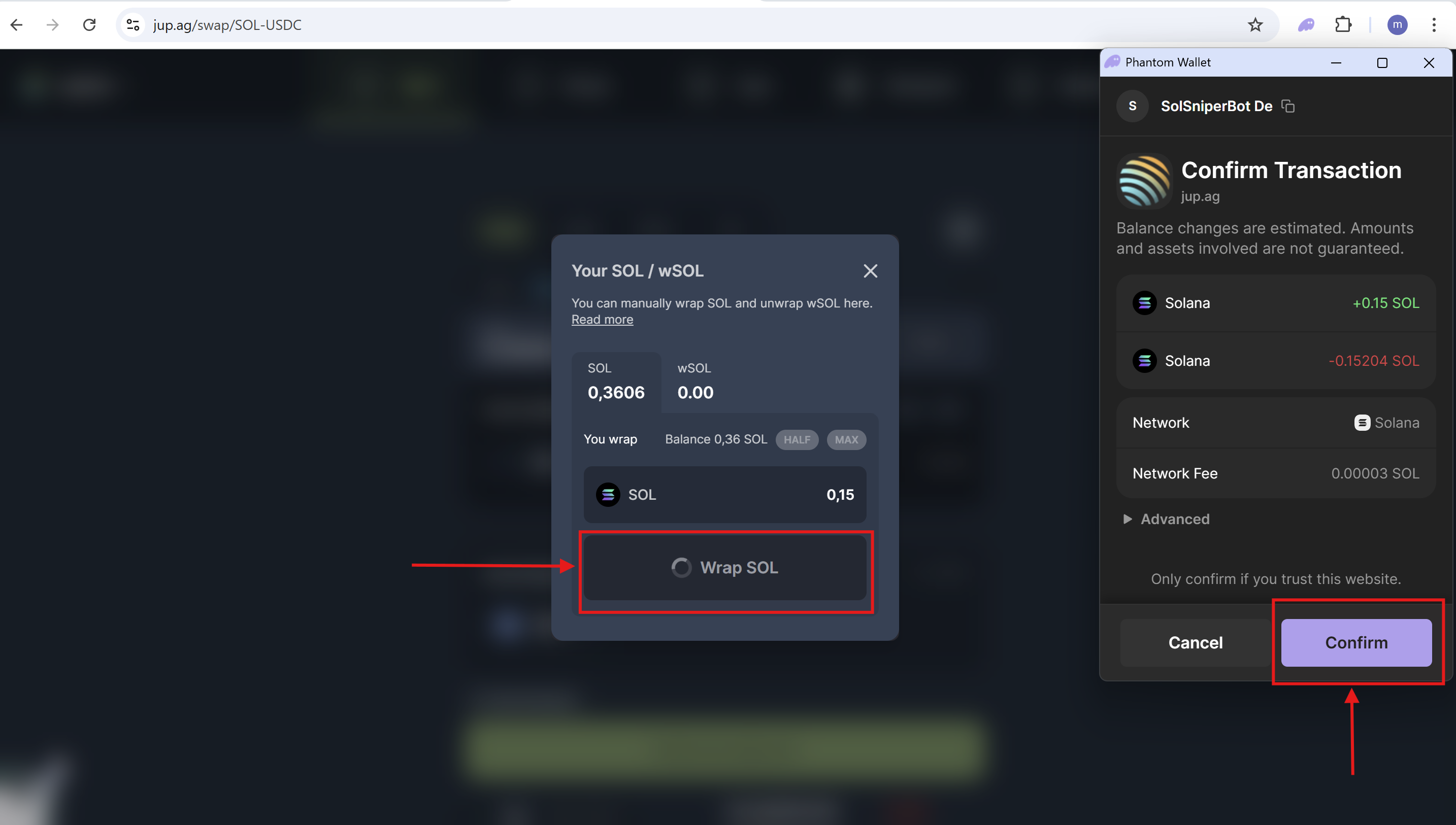
Feel free to reach out to us if you have any questions or need further assistance. Happy swapping!
Connect with Us
We have good error handling, and every error should be visible in the logs, For other issues, create a ticket on Discord.
Links
Disclaimer
Trading memecoins and shitcoins involves significant risk. Prices of these digital assets are highly volatile. SolSniper bot provides tools for automated trading but does not guarantee profits or protect against losses. Users should conduct their own research and consider their risk tolerance. Past performance is not indicative of future results. Trading with SolSniper bot is the user’s responsibility. SolSniper and its developers are not liable for financial losses or damages incurred through the use of the bot.
SOL Sniper Bot Docs v2
© All Rights Reserved
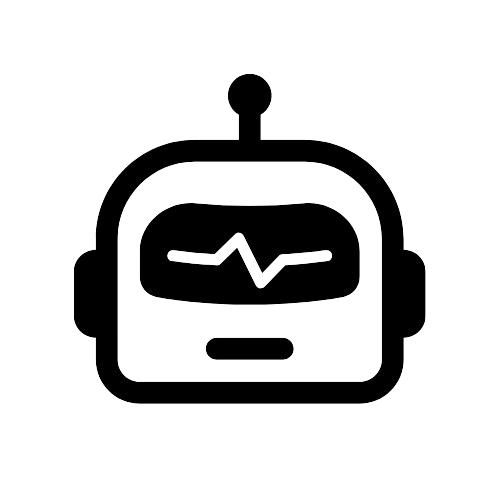
Leave a Reply