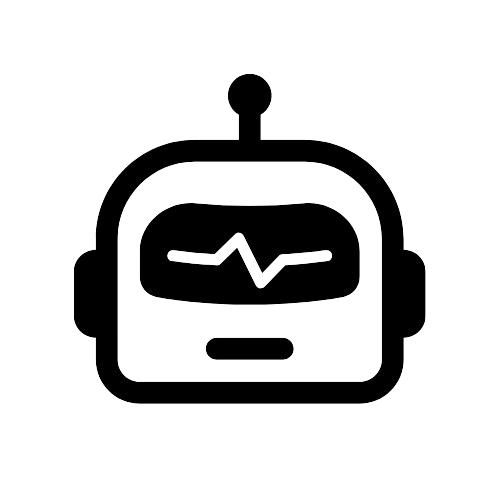This guide aims to help you troubleshoot common issues you might encounter while using SolSniperBot. Below are the issues you may face, their potential causes, and the steps to resolve them.
1. Bot Seems Frozen
Possible Causes:
- Internet Interruption: The bot may become unresponsive if your internet connection is unstable or disconnected.
- Settings Misconfigured: Incorrect or conflicting settings may cause the bot to behave unexpectedly.
- No New Tokens Launched: The bot might appear idle if there are no new token launches to process.
Solutions:
Be Patient: If no new tokens are being launched, the bot will remain idle until an eligible token appears.
Check Internet Connection: Ensure your internet is stable and reconnect if needed. recommanded to use LAN connection or even better to use the Bot on a dedicated VPS
Review Settings: Double-check all bot configurations to ensure they are correctly set up.
2. Bot Fails to Buy or Snipe Tokens
No New Tokens Match Filters
- Explanation: The bot continuously scans for tokens that match your configured filters. If no tokens meet your criteria, the bot won’t make a purchase.
- Solution:
- Review your filter settings to ensure they align with your sniping strategy.
- Use tools like DexScreener to confirm if any tokens meet your criteria.
3. Buy Attempts Failed
Possible Causes:
- High Slippage or High Price Impact: The transaction cannot go through due to market conditions or insufficient allowances.
- Low Fees: Transaction fees are too low for the network to prioritize your trade.
- Transaction Limits: After three failed attempts, the bot will stop retrying to buy.
Solutions:
- Increase Slippage Tolerance: Adjust your slippage settings in the bot to match current market volatility.
- Increase Fees: Raise the transaction fee to ensure your trade is prioritized.
- Monitor the Market: Check if the token’s price impact is high and adjust your expectations or strategy accordingly.
4. Token Skipped
Possible Causes:
- Filters Not Matching: The token does not meet the criteria set in the bot’s filters.
Solutions:
- Review Filter Settings: Ensure that your filters are correctly configured and align with your desired criteria.
- Adjust Criteria: If tokens are frequently skipped, consider loosening your filters to include more opportunities.
5.Token Didn’t Sell After Purchase
This issue can occur for several reasons. Here’s a breakdown:
a. Slippage Violation
- Explanation: When the bot attempts to sell the token, the price movement exceeds the allowed slippage percentage set in your bot’s configuration. This results in the sell transaction being rejected.
- Solution:
- Increase the slippage tolerance in the bot settings and try again.
- If the issue persists, manually sell the token from your wallet using a DEX interface (e.g., Raydium, jup.ag).
b. High Price Impact
- Explanation: Tokens with low liquidity may have a high price impact, making it difficult for the bot to execute a sell order at the desired price without significant loss.
- Solution:
- Force Sell: Use a DEX interface to sell the token manually from your wallet.
- Monitor Wallet: Set up a Telegram Wallet Monitor Bot to track and handle unsold tokens directly from your wallet.
c. Rugged & freeze authority Tokens
- Explanation: If the token developer has pulled liquidity (rug pull) or blacklisted your wallet, or freeze authority not revoked, selling the token becomes impossible.
- Solution:
- Unfortunately, if the liquidity is removed or the token is blacklisted or freeze authority not revoked, you won’t be able to sell the token.
- Prevention: Always enable strict filters to minimize the chances of sniping rug tokens.
Important: Some scam tokens can bypass the premuim and basic filters, resulting in a purchase but no ability to sell, we’re updating our system to prevent buying those shitcoins daily, please know we cannot be held for responsible for any loss due to buying those scams.
Important Note for SOL Sniper Bot Users
- Patience is Key
Once you start the bot, it begins monitoring Raydium for newly deployed tokens that meet your configured filters. Please be aware that 99% of new tokens on Raydium are scams & rugs, so setting strict filters is essential to avoid losses.- Strict Filters = Quality Over Quantity:If you set strict filters, it may take the bot longer to find a token because it’s prioritizing safety and potential profitability with higher chance of catching a legitimate token with moon potential
- Loose Filters: If your filters are too lenient, the bot might buy a scam or rug token. We are not responsible for losses caused by using insufficiently strict filters.
- If the Bot Seems Frozen
- Check the Log: Always check the log first to understand what the bot is doing. The bot is not “frozen” if no new tokens match your filters—it’s simply waiting for a match.
- Review Your Settings: If you notice errors or issues in the log, it means your settings are misconfigured. Double-check your parameters to ensure they align with your sniping strategy.
- Before Complaining About No Buys
- Use tools like DexScreener to verify if any new tokens have been deployed that meet your filters. or if it is coming from pumpfun or moonshot and your bot is not set to buy those tokens.
- If no such tokens exist, it confirms that your filters are working as expected, even if no buys have occurred.
General Tips for Optimizing SolSniperBot:
- Test Runs: Perform test snipes with smaller amounts to validate your settings.
- Keep Settings Updated: Regularly review and update your configurations to adapt to market conditions.
- Monitor Performance: Check the bot’s logs or dashboard for detailed error messages to help identify issues.
- Stay Informed: Join our community and support channels on discord to stay updated on best practices and troubleshooting tips.
- Restart the Bot: If the bot continues to behave abnormally after adjustments, restart it to reset its state.
- Strict Filters: Always configure strict filters to reduce the risk of buying scams or rug tokens.
- Monitor Wallet: Use a Telegram wallet monitoring bot to stay informed about held tokens and take manual action if necessary.
- Use a Dedicated VPS: Running the bot on a Virtual Private Server (VPS) ensures it has continuous uptime and won’t be affected by other activities on your computer. A VPS provides a stable, uninterrupted internet connection, essential for avoiding bot downtime due to disconnections or restarts.
- Avoid Shared Computer Use: If running on a personal computer, ensure no other tasks are using significant resources or triggering system restarts. Avoid unnecessary software updates or installations while the bot is active.
- Stable Internet Connection: Ensure your internet is reliable. Even brief interruptions (such as a WiFi refresh) will stop the bot, so a wired connection or VPS with a strong internet backbone is ideal.
- Disable Automatic Updates: Configure the browser hosting the bot to avoid automatic updates and restarts. Operating system updates or network resets can disrupt the bot’s session.
- Browser Cache Issue: clear Browser Cache Go to your browser settings Locate the Clear Browsing Data option. Select Cache and clear it. Refresh the bot interface and try again.
Support
We have good error handling, and every error should be visible in the logs. If you encounter an issue that is not mentionned in this article please create a ticket on Discord.
Disclaimer
Trading memecoins and shitcoins involves significant risk. Prices of these digital assets are highly volatile. SolSniper bot provides tools for automated trading but does not guarantee profits or protect against losses. Users should conduct their own research and consider their risk tolerance. Past performance is not indicative of future results. Trading with SolSniper bot is the user’s responsibility. SolSniper and its developers are not liable for financial losses or damages incurred through the use of the bot.