
The Solana blockchain has been gaining popularity due to its high-speed transactions and low fees. As part of the Solana ecosystem, you might encounter the term “Wrapped Solana” (wSOL). In this blog post, we will explain what wSOL is, why you might want to swap your SOL for wSOL, and guide you through the swapping process.
What is Wrapped Solana (wSOL)?
Wrapped Solana (wSOL) is a token that represents Solana (SOL) in a 1:1 ratio. The purpose of wrapping SOL into wSOL is to allow SOL to be used in decentralized applications (dApps) on the Solana blockchain that require SPL tokens. SPL tokens are the Solana Program Library tokens, Solana’s equivalent of Ethereum’s ERC-20 tokens.
Why would you swap SOL for wSOL?
dApp Compatibility: Many Solana dApps require tokens to follow the SPL standard. By converting your SOL to wSOL, you can interact with these applications.
Liquidity Provision: Provide liquidity in Solana-based decentralized exchanges (DEXs) like Serum and earn rewards.
Staking and Yield Farming: Participate in staking and yield farming opportunities on Solana that require SPL tokens.
Simplified and Faster Transactions: Using wSOL can simplify and increase speed of interactions within the Solana ecosystem, especially for automated and programmatic transactions. This is why we use it for our SOL Sniper Bot.
Why do we need Wsol to use Sol Sniper Bot?
SolSniper uses Wrapped Solana (wSOL) for fast snipes because wSOL is an SPL token compatible with Solana’s DeFi ecosystem. This compatibility allows for quicker and more seamless execution of transactions in decentralized exchanges (DEXs) without requiring conversions between SOL and wSOL, which would otherwise slow down the process.
How to wrap SOL?
The easiest way to get wrapped Solana is to wrap your SOL through SOL Sniper warp option:
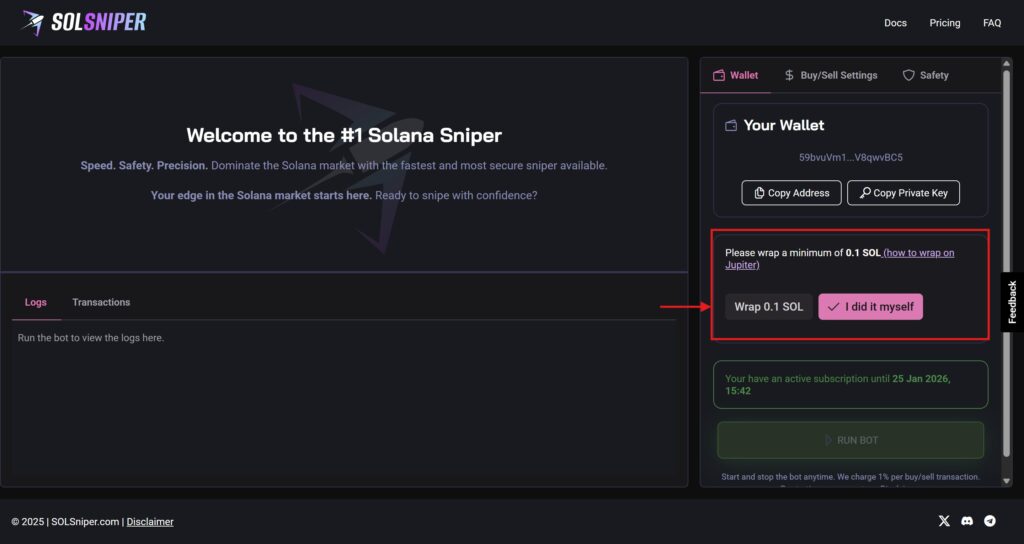
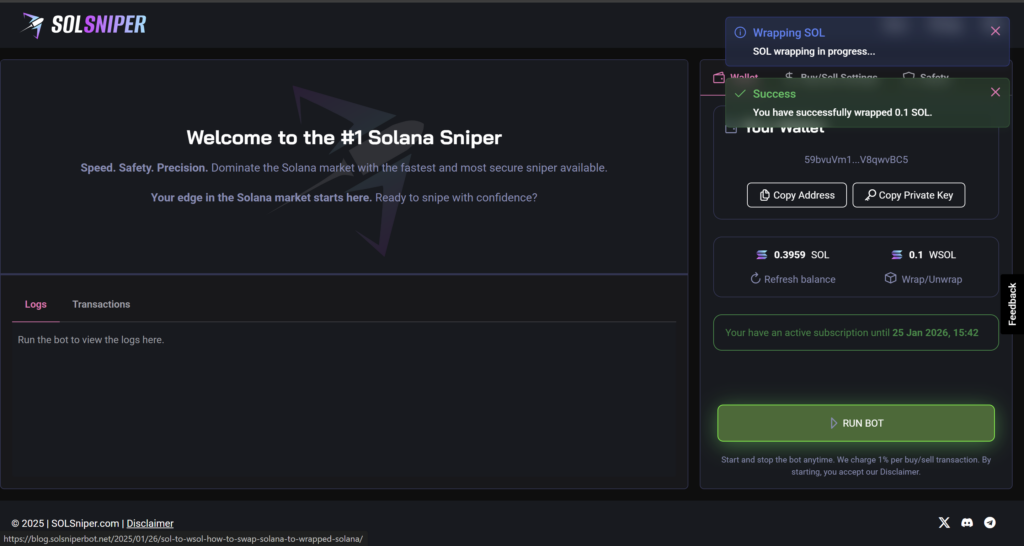
Now your all set and ready to start your sniping journey with SOLSniper.
NOTE: if you sell your tokens manually from your wallet, please note that all your WSOL balance will be converted automatically to SOL, whenever you want to unwrap your WSOL to SOL just go back to the bot main page you should see your balance, Then click on Wrap/Unwrap to convert all your Wsol to SOL.
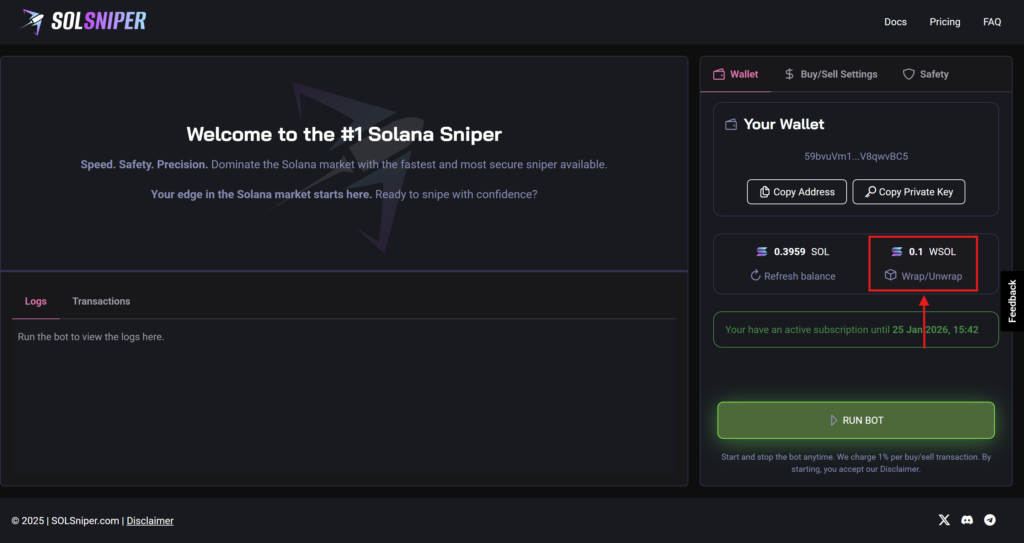
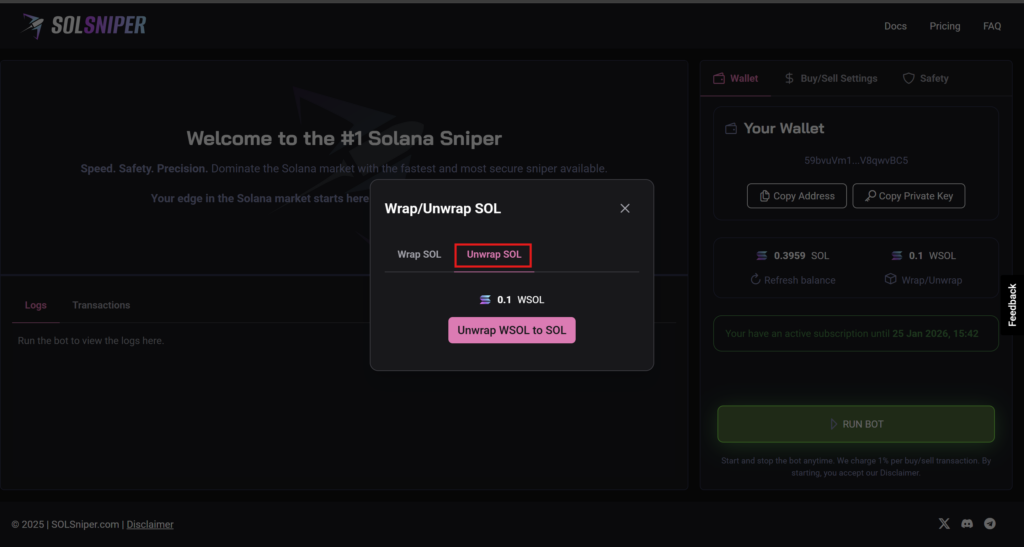
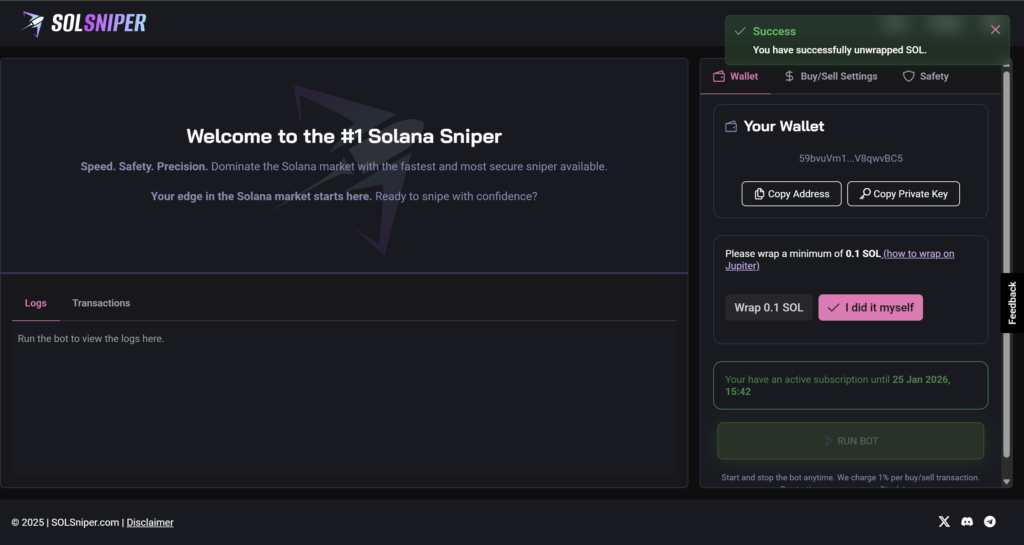
Conclusion
Swapping SOL to wSOL allows you to fully utilize the Solana ecosystem, enabling you to interact with various dApps and snipe liquidity using Sol Sniper Bot, By following this guide, you can seamlessly convert your Solana tokens and enhance your crypto experience on the Solana blockchain. Whether you’re looking to stake, provide liquidity, or explore new dApps, wSOL provides a flexible solution to optimize your assets.
Feel free to leave a comment if you have any questions or need further assistance. Happy swapping!
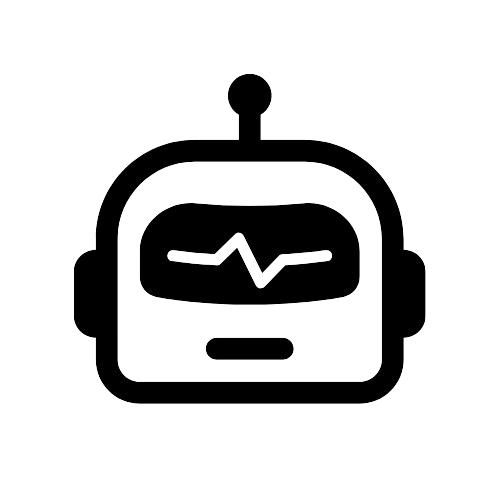
Leave a Reply